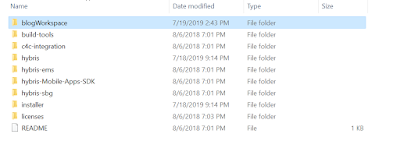- Create a new folder for the workspace, you can define any
name but I prefer giving a related name projectnameWorkspace in my case it is :
blogWorkspcae
- Open Eclipse
- Choose workspace , click on browse and select the folder we
created above “blogWorkspace”
- Goto Project and switch off Build Automatic
- Go to file click on
import
- Select Existing Projects into Workspace form general click next
- Select the root directory as “E:\blog67\hybris” click on finish
- If in case you face any such error then no need to worry just close
the error and click on cancel
- It will look something like this and you are now good to go
with eclipse.